Data visualizations in Python for data science:
1)Line plot:Importing the libraries and loading the datset:
 |
| Importing libraries and loading the dataset |
Printing first five rows:

Printing first five rows
Line plot between timeplot and signal:

Line plot with hue parameter:
Hue parameter takes column name for colour encoding.

Lineplot with hue, style and markers
2) Barplot:
Loading the diabetes dataset and printing the first five columns:


Loading the dataset
Plotting barplot between the columns outcome and insulin:


Barplot in seaborn
Plotting barplot and adding palette as bright:


Barplot with palette
3) Scatter plot:
Loading iris dataset:


Loading the dataset
Scatter plot between columns sepal_width and petal_width with hue as species:


Scatterplot in seaborn
4) Histplot/distplot:
Loading "taxis" dataset:


Loading dataset
Printing histogram and frequency curve on column fare:

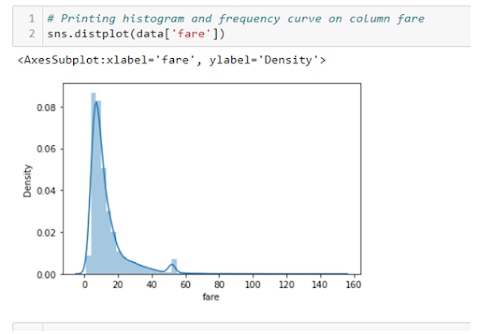
Histogram and frequency curve
Printing only frequency curve on column fare by making hist false:
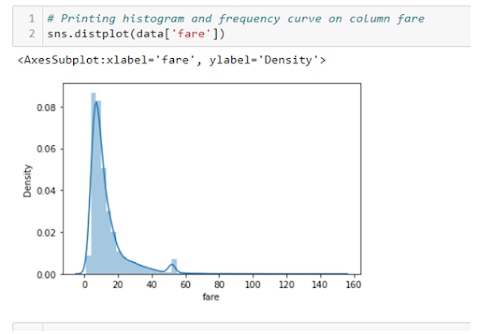

Printing only frequency curve
Printing histogram frequency curve on column fare and adding color:


Histogram and frequency curve by adding color
Printing only histogram on column fare and adding color:


Only histogram with colors
Printing only histogram on column fare and adding color and bin size:


Histogram with bins
Printing vertical histogram on column fare and adding color and number of bins :


Vertical histogram
5) Boxplot:
Loading "tips" dataset and printing first five columns:

Printing boxplot on columns sex and total_bill:

Boxplot in seaborn
Printing boxplot and adding hue and palette:

Boxplot with hue and palette






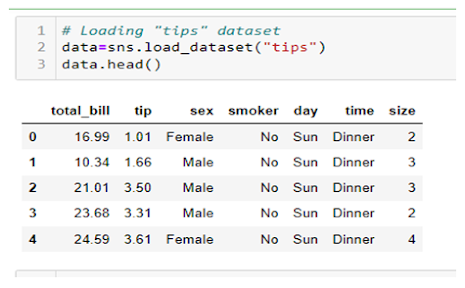
0 Comments